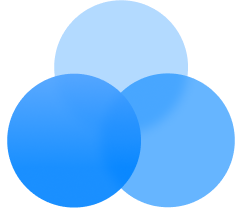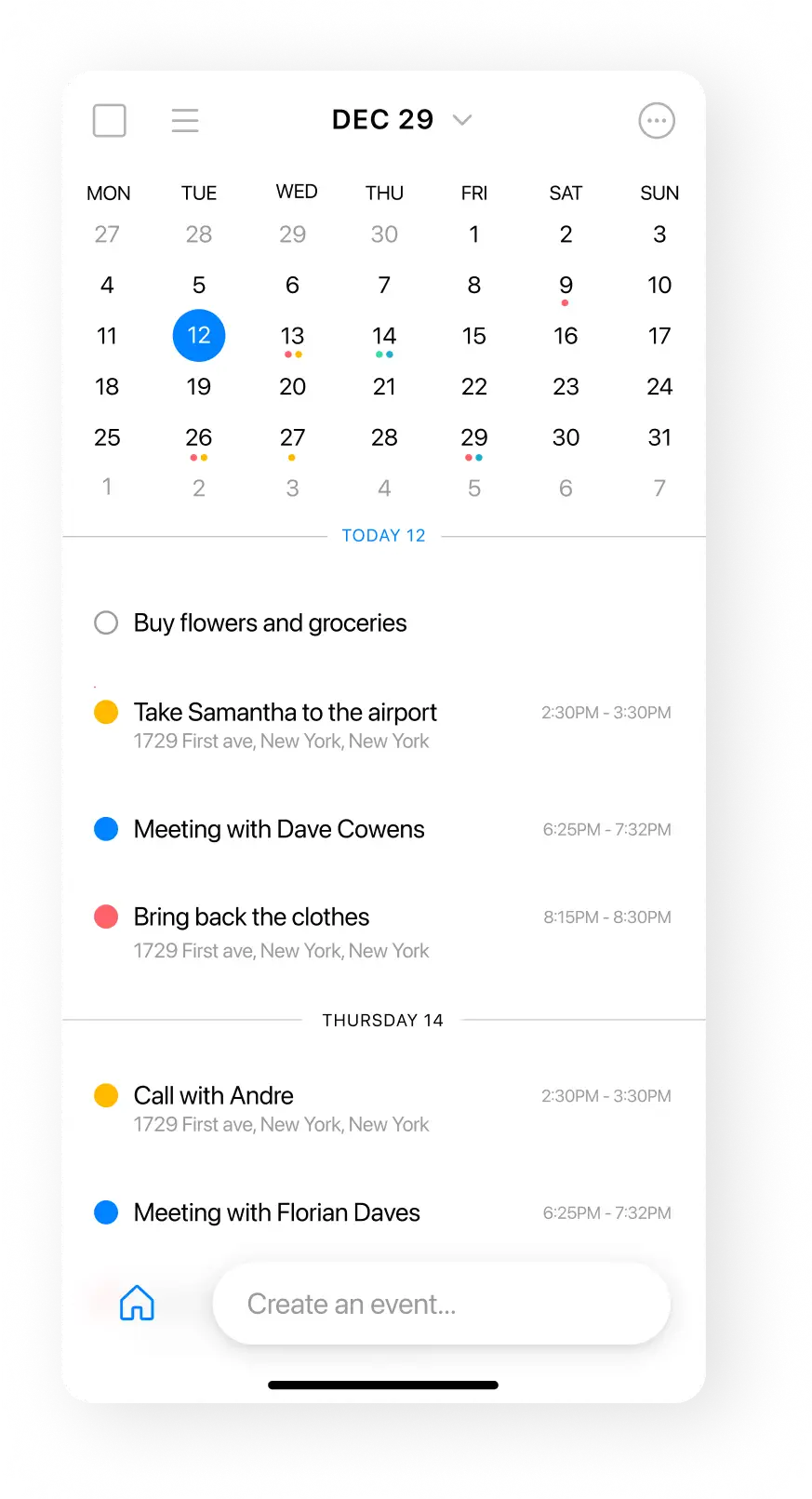초점
항상 통제 가능
성공적인 사람들은 자신의 시간을 신중하게 관리합니다. 한 앱에서 소셜 이벤트, 비즈니스 미팅 및 일상적인 작업을 결합하면 중요한 문제에 집중할 수 있습니다.

얻기 쉬운
물건 놓치지 마세요
Any.do의 완전히 새로 워진 홈 화면 위젯을 사용하면해야 할 일과 일정 관리 일정을 항상 손에 넣을 수 있습니다. 그것이 있어야하는 것처럼 간단하고 강력합니다.
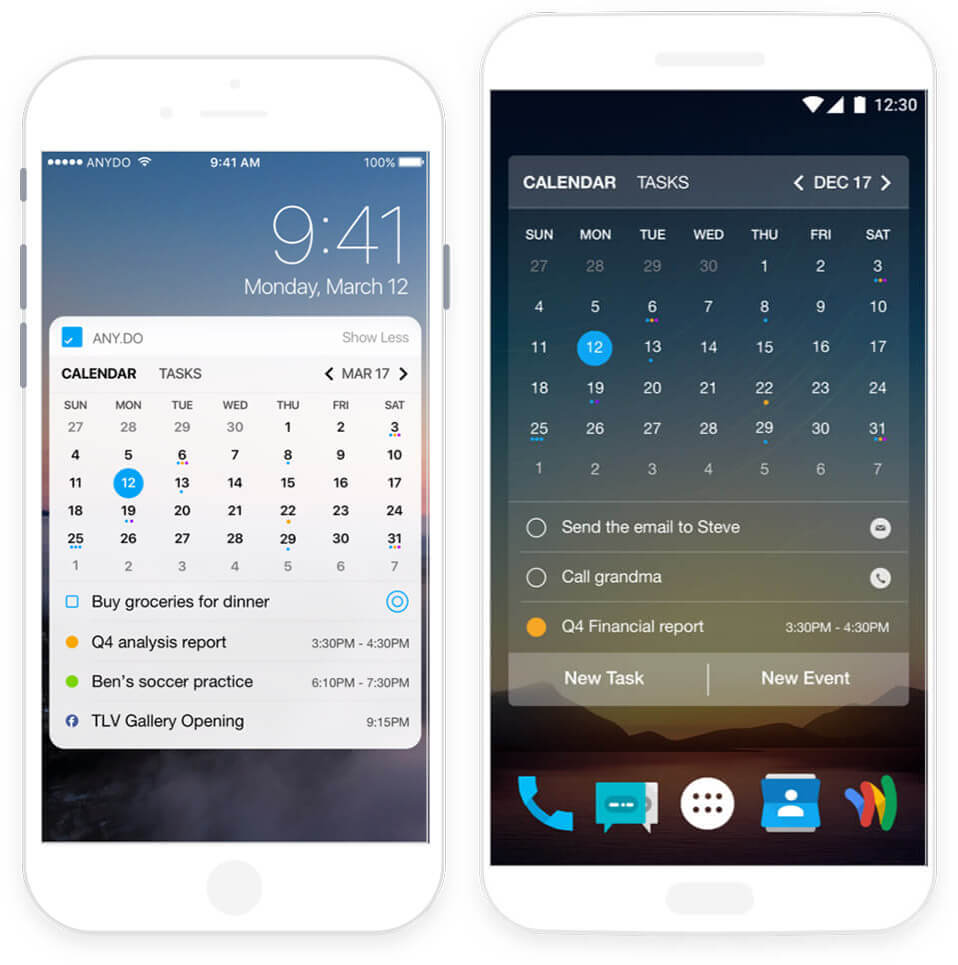

매우 훌륭한
수상 경력이있는 디자인
우리 모두는 일을 끝내기위한 우리 자신의 방식을 가지고 있습니다. Any.do는 매번 고객의 요구 사항을 충족 시키도록 신중하게 설계되었습니다.

모두 초대되었습니다
이 응용 프로그램으로 당신은 항상 당신의 의제에서 다음에 무엇이 올지 알 수있을 것입니다. Any.do는 Google 캘린더, iCloud, Outlook 등의 다른 캘린더와 완벽하게 작동합니다. 바쁜 생활을 다시 장악 할 수있는 최고의 캘린더 앱입니다.