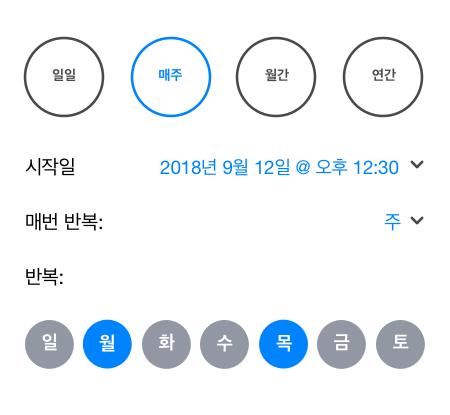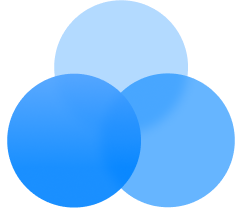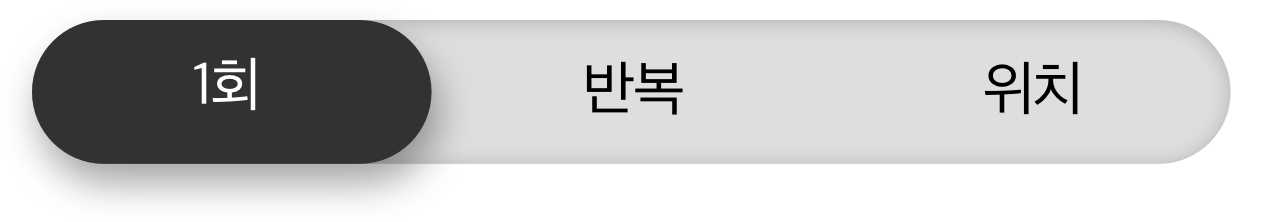스마트 리마인더로 더 많은 일을하십시오
해야 할 일을 추적하고 강력한 미리 알림을 쉽게 추가 할 수 있습니다. 몇 번만 누르면 한 번에 반복 또는 위치 기반 알림을 설정할 수 있습니다. Siri를 사용하여 미리 알림을 설정할 수도 있습니다!
관련된
삶의 단순화
Any.do의 위치 기반 리마인더를 사용하여 생산성을 높이고 더 쉽게 사용할 수 있습니다. 친구 집에 도착했을 때 게이트 코드를 생각 나게하고, 극장에 들어가기 전에 휴대 전화를 조용하게하고 슈퍼마켓 문에 들어가는 것과 똑같이 식료품 목록을 얻으십시오.
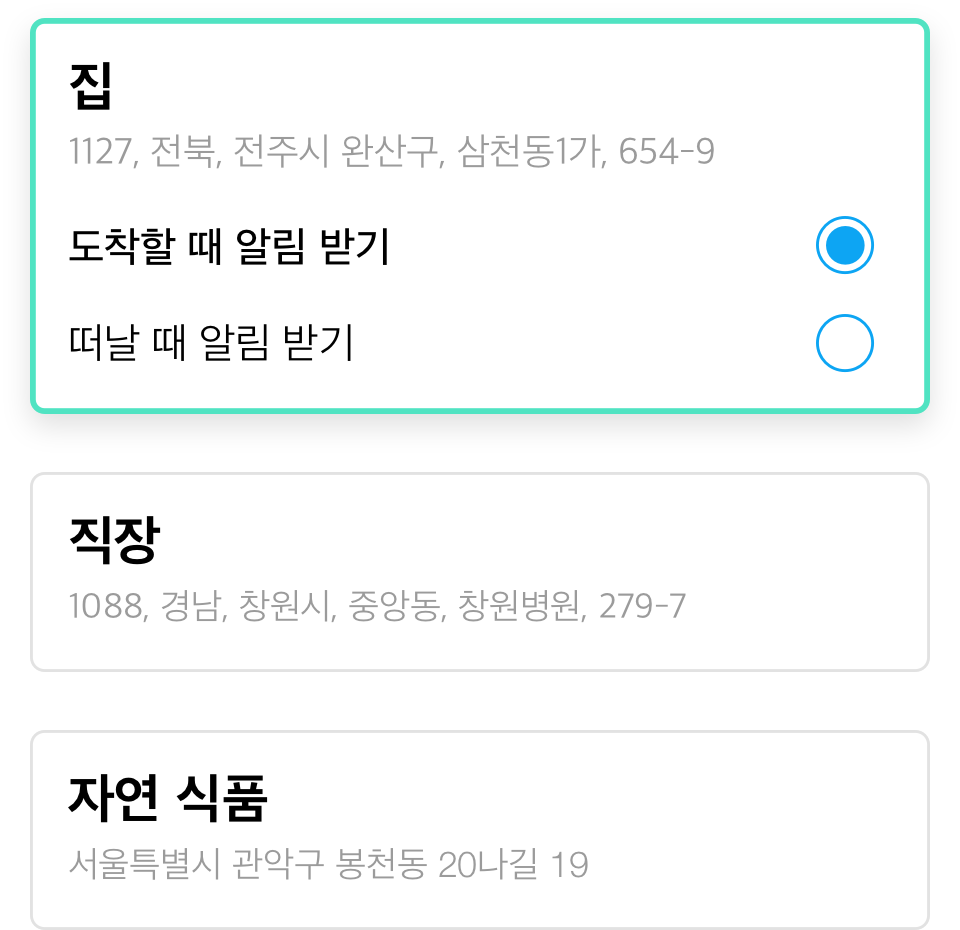
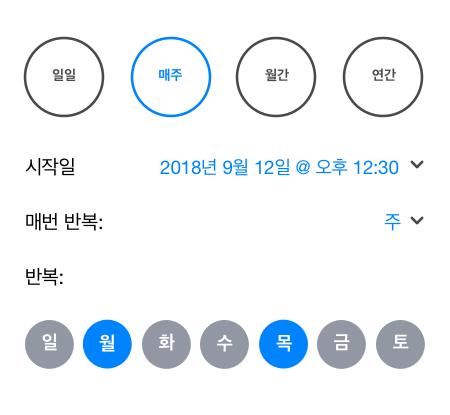
실력 있는
쉽게 기억하십시오
되풀이 작업은 항상 미리 알림을 추가하여 완료해야합니다. 주간 회의, 정기 의사 약속 및 라이센스 갱신에 대해 반복적 인 알림을 추가하고 중요한 사항에 대해 마음을여십시오. 한 곳에서 작업, 목록 및 미리 알림 유지.