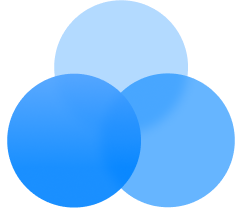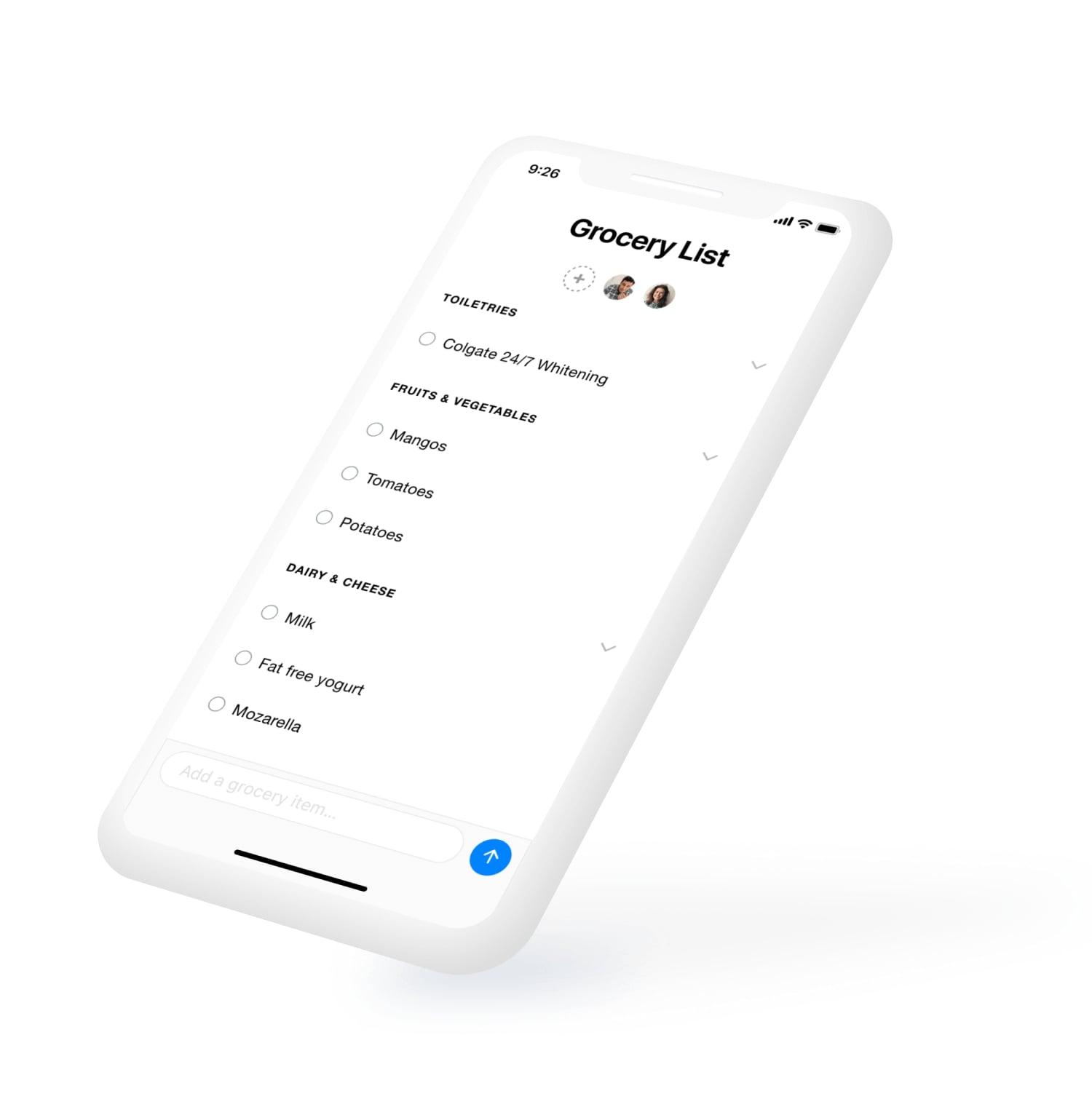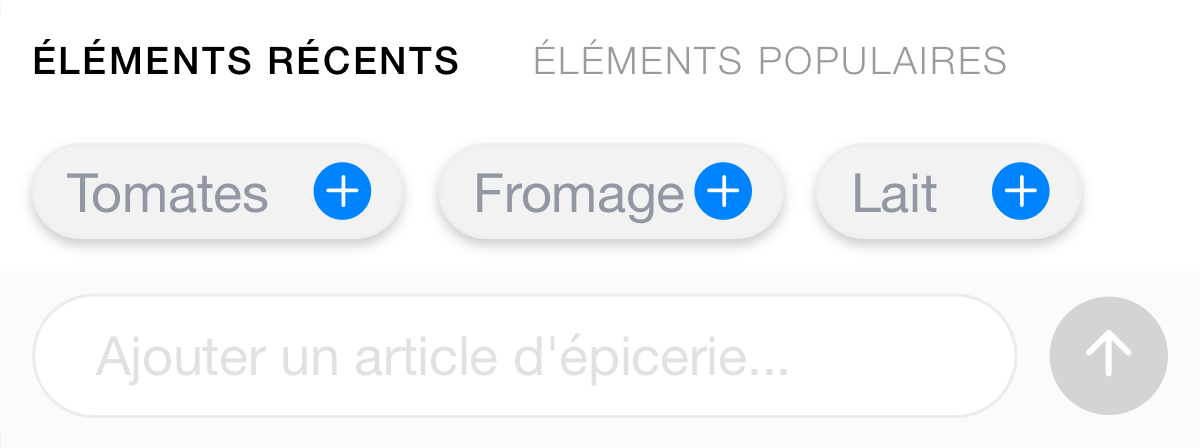
Personnel et ultra rapide
Gardez les articles de la semaine dernière pour la semaine prochaine. Obtenez des recommandations personnalisées qui vous feront gagner un temps précieux.
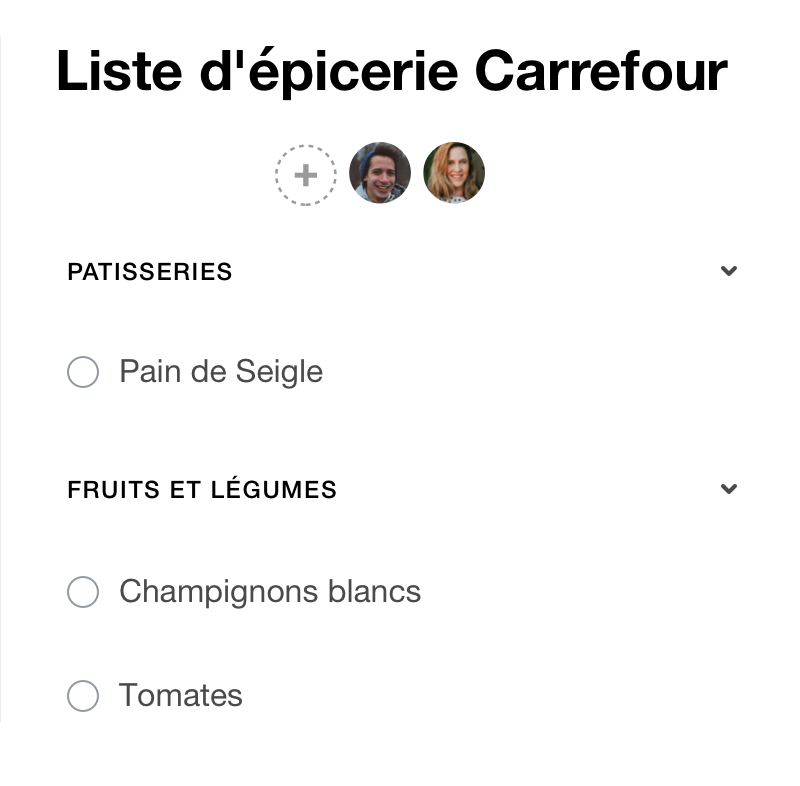
PUISSANT
Listes intelligentes
Ajoutez des articles d'épicerie et nous les ajouterons automatiquement à une liste de courses dédiée, organisée par catégorie, pour faciliter votre expérience de shopping. Encore mieux, vous pouvez ajouter des objets avec Siri.
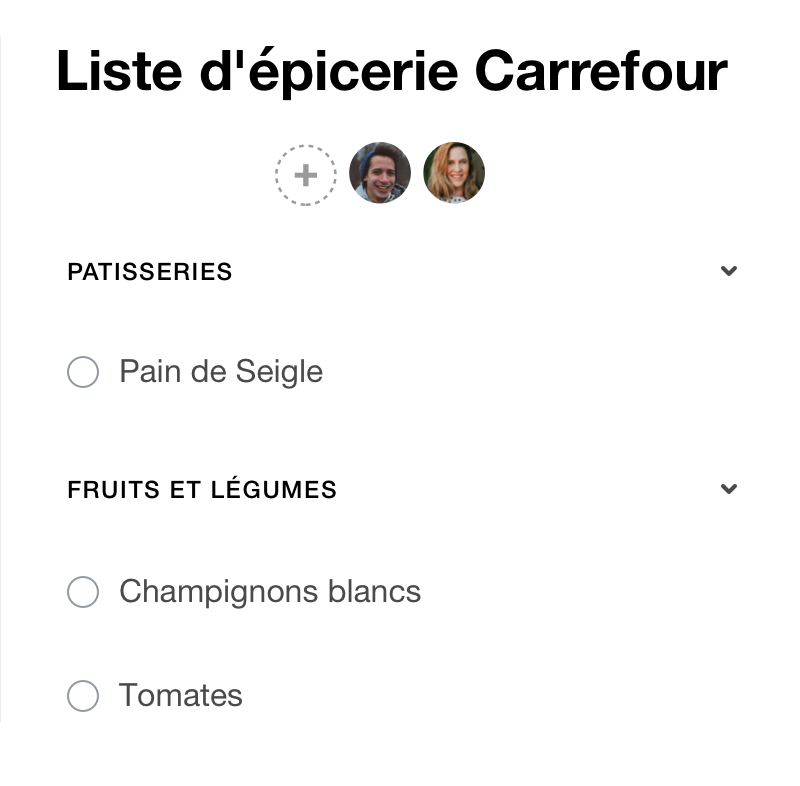
ORGANISER
Listes multiples
Faire l'épicerie dans plusieurs magasins ? Maintenant, vous pouvez facilement faire une liste d'achats spécifique pour chaque magasin pour gagner un temps précieux et éviter les tracas.
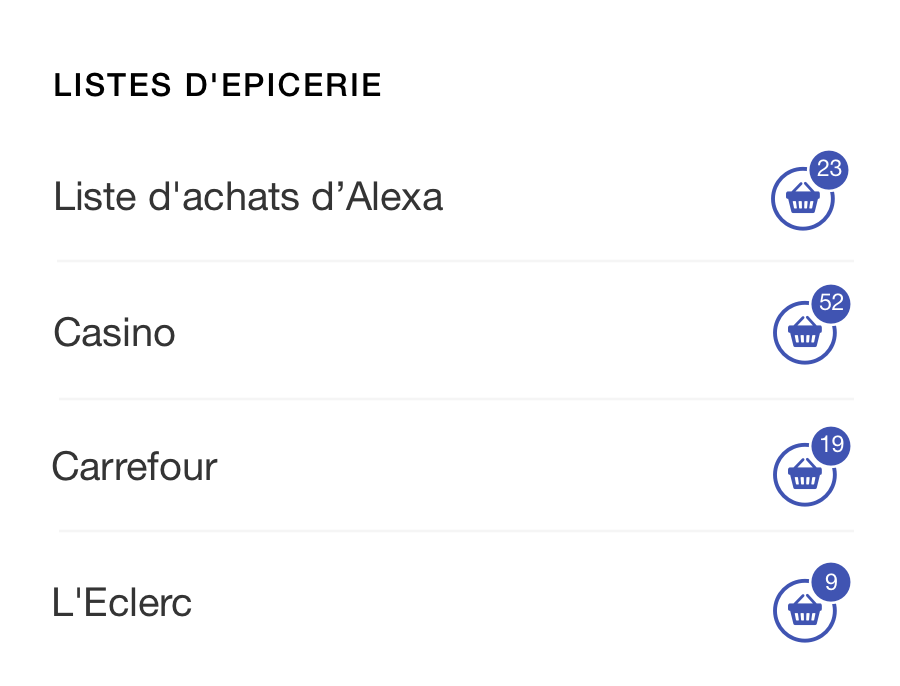

De nouvelles idées pour votre liste d'épicerie
Trouvez des recettes étonnantes en ligne et collez leurs ingrédients directement sur Any.do. Notre liste d'épicerie intelligente les triera automatiquement pour vous, pour une expérience de shopping rapide et facile.