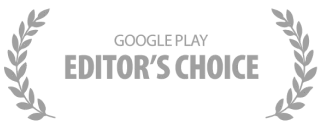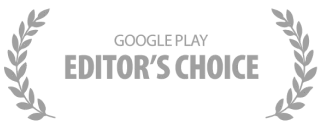

A simple app to manage your team’s tasks,
projects, clients & business workflows
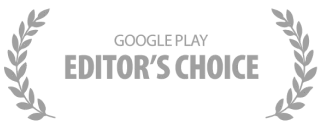

Use boards to easily manage any
team, project, client or workflow
Assign tasks, sub-tasks and set
due dates to promote ownership
Get started in seconds with over
+100 custom made templates
Discuss task details in context
and keep things organized
Use kanban view to easily
manage any workflow
Use calendar view to easily track
due dates and deliverables
Track your team’s progress
visually with Table view
Create a bird-eye view for
all of your teams’ work
Centralize all your discussions
into one simple to use inbox
Add custom fields to enrich your
tasks with important context
Add tasks, attachments, reminders
and notifications in WhatsApp
Customize your notifications to get
only the updates you care about
Organize all your calendar events
and tasks in one place
Any.do works with over +6000
apps to automate your work
Streamline business processes
without breaking a sweat
Syncs across all your devices
For an accounts payable specialist, organization and efficiency are the keystones of effective management. Any.do offers intuitive task management flows that allow specialists to prioritize and sort tasks seamlessly. This tool enables users to create, delegate, and monitor tasks specific to accounts payable processes such as invoice approvals, vendor communications, and payment scheduling. With the ability to break down complex financial operations into succinct and manageable tasks, Any.do assists specialists in maintaining comprehensive oversight of their daily operations. This feature ensures that no task is overlooked, deadlines are met consistently, and workload is balanced effectively.
Collaboration is crucial in the accounts payable field, where coordination with various departments ensures smooth financial operations. Any.do’s integrated chat feature facilitates real-time communication around specific tasks. This feature reduces email overload and allows specialists to resolve queries, discuss vendor details, and share updates directly within the app. By embedding contextual conversations right where they happen, the flow of information becomes more streamlined, and misunderstandings reduce significantly. Consequently, this enhances the speed of decision-making and improves the accuracy of accounts payable operations.
Managing tasks in different boards is a game-changer for accounts payable specialists, tasked with handling multiple clients and vendors. Any.do provides users with the ability to categorize tasks across various boards—each dedicated to a separate project, client, or vendor. This categorization means tasks related to regular monthly expenses, emergency payments, or supplier discounts can be organized and handled efficiently. It minimizes the risk of mismanagement and ensures that each transaction channel maintains its own progress tracking and prioritization.
The coordination of deadlines and scheduled payments are integral components of an accounts payable role. Any.do offers robust calendar and scheduling features that allow specialists to view and manage all task-related deadlines and payment schedules in a single place. By syncing calendar events with tasks, specialists can automatically receive reminders for upcoming deadlines, reducing the potential for late submissions or payments. These features not only keep the workflow focused but also help in forecasting financial strategies and planning the workweek more effectively.
Different views can enhance task management effectiveness for accounts payable specialists by ensuring they have multiple ways to visualize their workload. Any.do provides diverse viewing options including calendar view, kanban view, and table view. The calendar view helps in mapping out monthly transaction due dates, the kanban view optimizes workflow visualization by status stages, and the table view provides a concise summary of all tasks and activities. This flexibility in viewing options ensures users can choose the most convenient way to see their progress and understand task priorities.
For accounts payable specialists needing to track specific task details, customizable fields within Any.do offer an exceptional advantage. These fields can be tailored to various data types such as dates, currency, progress, and more, allowing in-depth tracking of financial operations—from recording invoice amounts to monitoring payment completion stages. Specialists can record and analyze financial performance and ensure comprehensive documentation for audits or reviews. By having tailor-made data fields, users can manage and sort information that is pertinent to financial compliance and reporting more effectively.